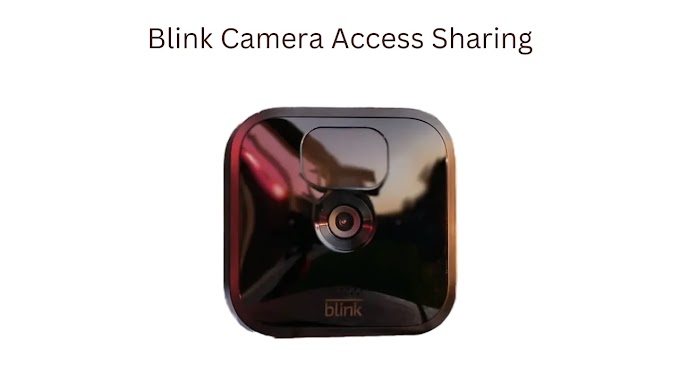We will explain what might be causing the green light to flash. We will also show you how to fix your Blink camera so you can track your home again.
What Does the Green Blink Camera Light Mean?
If the green light on your Blink camera is flashing, it means the camera lost connection to the Blink Sync Module or app. Don't worry; it's usually an easy fix! Here are a few things to try:Please Restart your Blink Sync Module.
The module acts as a hub connecting your Blink cameras to the internet and the Blink app. Restarting it will often reset the connection and get your camera back online.Move your Blink Sync Module closer to your camera.
The module must be within your camera's range to maintain a strong connection. The module may be out of range if you've recently moved or repositioned your camera. Place the module within 15–20 feet of your camera.Check your Wi-Fi signal strength.
A weak Wi-Fi signal is a common cause of connectivity issues with Blink cameras. Make sure your Blink Sync Module and camera have a strong Wi-Fi connection in range. You may need to reposition your Wi-Fi router to strengthen the signal.Update your Blink app and camera firmware.
Outdated software can sometimes cause connectivity problems. Open the Blink app to check for app updates and camera firmware. Install any available updates that may contain connection fixes.Remove and re-add your Blink camera.
As a last resort, you may delete your camera from the Blink app and your account and re-add it. It will reset the connection between the camera and Blink service. You'll have to go through the setup process again for that one camera.With a few troubleshooting steps, you should be able to get your Blink camera reconnected and that green light switched off. Let me know if you have questions!
Reasons Why Your Blink Camera Flashes Green
Low Battery
If the light is flashing green and red, it means the battery in your Blink camera is running low. It is the camera's way of alerting you that it's time for a recharge.Please remove the battery from your Blink camera and plug it into a power source. Once fully charged, put the battery back in the camera, and the flashing should stop.
Network Issues
A blinking green light can mean there's an issue with your Wi-Fi or Blink camera's connection. There are a few things you can try:- Reboot your Wi-Fi router by unplugging it for 30 seconds and plugging it back in. It will reset your network, which may resolve connection issues with your Blink camera.
- Reposition your Blink camera closer to your Wi-Fi router to improve signal strength. Even moving it a few feet closer can make a difference.
- Reboot your Blink camera by taking out the battery for 30 seconds and reinserting it. It will restart the camera and may fix any software issues preventing it from connecting properly to your network.
- Check if your Wi-Fi network password has recently changed. If so, you must update your Blink camera with the new password through the Blink app.
How to Troubleshoot a Green Flashing Blink Camera
Low Battery
The most common reason for a green flashing light is a low battery. Blink cameras run on two AA lithium batteries that must be replaced every 1–2 years, depending on usage.When the batteries run down, the Blink camera will flash green to alert you it's time for a battery change. Remove the cover plate on your Blink camera to access the batteries. Please take out the old batteries and replace them with two fresh AA lithium batteries.
Loss of Connection
A green flashing light can also mean your Blink camera has lost connection to your Blink Sync Module or Blink Mini. There are a few things that can interrupt the connection between your Blink camera and the Sync Module:
If your Blink camera is flashing a green light, don't worry—it's usually an easy fix. Here are some tips to get your camera back to monitoring mode.
•Distance - If your Blink camera is too far from the Sync Module, it may lose connectivity. Try moving the devices closer together.
•Interference - Other devices such as cordless phones, baby monitors, or microwaves can disrupt the Blink camera's signal. Avoid placing the camera near these devices to prevent interference.
•Sync Module reset - Occasionally, resetting your Blink Sync Module or Blink Mini can help reestablish connectivity with your cameras. Unplug the Sync Module for a few seconds and then plug it back in. Your Blink cameras should reconnect within a couple of minutes.
If changing batteries and fixing connection issues don't stop the green flashing on your Blink camera. There might be a problem with the camera itself. Contact Blink Customer Support for further help in diagnosing and resolving the issue.Tips to Fix a Green Flashing Light on Your Blink Camera
Check the Camera's Internet Connection
If you observe a flashing green light on your Blink camera, the camera has lost internet connection. To fix this, first, check if your Wi-Fi router works appropriately and if the camera is within range.The camera needs a strong signal to function, so try moving it closer to the router or using a Wi-Fi range extender.
Restart your camera
Restarting your Blink camera is an easy first step that often resolves connectivity issues. Press and hold the sync button on your camera for 10–15 seconds until you see the green light flash rapidly.Release the button and wait 2 minutes for the camera to restart entirely. The green light should turn solid, showing it has reconnected to your Wi-Fi network.
Sync your Camera again
Then, press and hold the sync button on your camera for 2 seconds to put it into pairing mode. In the Blink app, select "Add a new camera" and follow the instructions to link your camera to Wi-Fi and reintegrate it into your system.
Update your Blink system
Contact Blink support
If the green light continues flashing after trying the steps above, it's best to contact Blink support. They can troubleshoot further or need to replace your camera if there's an issue. You can Contact Blink support through their website or the Blink app.You can troubleshoot and fix your Blink camera quickly. If you need further help, contact Blink professionals to help you keep your home safe.
When to Contact Blink Support About a Flashing Green Camera Light
If the green light on your Blink camera is flashing, don't worry too much. However, in some cases, it could indicate a problem that needs assistance from Blink support. Here are a few situations when you should contact them to help resolve the flashing light.
Camera is Offline
If your Blink camera has gone offline and is flashing green, it has lost connection to your Wi-Fi network or the Blink sync module. First, try power cycling your camera to reboot your router and modem.It can often restore the connection. If that doesn't work, you may need to delete and re-add your camera to your Blink system. Blink support can walk you through the steps to take this.
Sync Module Connection Lost
The Blink sync module links your cameras to the Blink servers. This lets you watch live footage and recordings. If your camera cannot connect to the sync module, it will flash green. Again, try power cycling the sync module, router, and modem.You may also need to move the sync module closer to your camera to improve the connection. As a last resort, Blink support can send you a replacement sync module if needed.
Check that the connections are secure, do a hard reset if necessary, update the software to the latest version, and clean the camera lens.
If all else fails, Blink's customer support is there to help diagnose any issues. Make sure your Blink system works correctly to give you peace of mind about your home security. Stay safe!