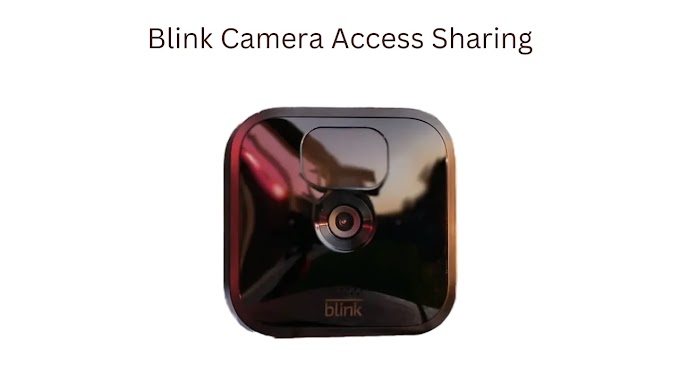Schlage locks are renowned for their dependability and safety. Their popularity with homeowners and businesses is due to their ability to offer peace of mind and convenience, which the introduction of keyless entry systems has further enhanced. However, as with any technology, keyless entry systems may experience issues.
This guide provides solutions to common problems encountered with Schlage's keyless entry systems, enabling you to address them step-by-step.
Common keyless entry issues with Schlage locks
Battery Drain: The battery may run low if you have trouble with your keyless entry system. It may result in problems with the Schlage lock. Such as not responding to keyless entry commands or not functioning correctly—the first thing to do when troubleshooting is to replace the batteries with new ones.
Inconsistent Keypad Response: Another keyless entry problem is an unpredictable keypad response. If certain buttons on the keypad are not registering when pressed, it could be due to dirt or debris interfering with the sensor. Cleaning the keypad with a soft, lint-free cloth and removing obstructions should resolve this issue.
Unresponsive Touchscreen: Schlage locks with touchscreens offer convenient keyless entry. If the touchscreen stops responding or freezes, perform a hard reset by removing the batteries and disconnecting the lock from its power source for a few minutes. Once you reinstall the batteries and reconnect the lock to its power source, it will resolve this issue.
Troubleshooting steps for keyless entry issues
Check Battery Level:
- Ensure your Schlage lock has sufficient battery power before troubleshooting.
- Low battery levels can cause various keyless entry problems.
- Replace the batteries with fresh ones and check if the issue persists.
Inspect Keypad and Touchscreen:
- Examine the keypad or touchscreen for any signs of dirt, debris, or damage.
- Clean the surface using a soft, lint-free cloth and gently remove any obstructions.
- Contact Schlage customer support for further assistance if the keys or touchscreen are damaged.
Verify Programming:
- Confirm that your Schlage lock is programmed correctly for keyless entry.
- Refer to the user manual or online resources for programming your specific model.
- If the lock is not programmed correctly, follow the steps outlined in the manual to reprogram it.
Resetting your Schlage lock for keyless entry problems
If you have tried the troubleshooting steps mentioned above and are still experiencing keyless entry issues with your Schlage lock, resetting the lock might help resolve the problem.
To reset your Schlage lock, follow these steps:
- Remove the lock's cover or backplate to access the internal components.
- Locate the reset button on the lock's circuit board.
- Press and hold the reset button for at least 10 seconds.
- Release the reset button.
- Reassemble the lock and test if the keyless entry is functioning correctly.
If the reset does not fix the issue, proceed to the next step.
Updating firmware for Schlage locks
Updating the firmware of your Schlage lock can address software-related issues that may be causing keyless entry problems. Firmware updates often include bug fixes and performance improvements. Here's how you can update the firmware on your Schlage lock:
- Identify the model of your Schlage lock and visit the Schlage website.
- Navigate to the support or downloads section of the website.
- Locate the firmware update for your specific model and download it onto your computer.
- Connect your Schlage lock to your computer using a USB cable.
- Open the firmware update software and follow the on-screen instructions to install the update onto your lock.
- Once the update is complete, disconnect your lock from the computer and test the keyless entry function.
Contacting Schlage customer support for keyless entry issues
If you have exhausted all troubleshooting options and still cannot fix the keyless entry issues with your Schlage lock, it is advisable to contact Schlage's customer support team.
To contact Schlage customer support, go to their website and look for the "Contact Us" or "Support" page. You can contact them via email, phone, or live chat. Provide them with comprehensive information about your lock model and the keyless entry issues you are experiencing.
Tips to prevent keyless entry issues with Schlage locks
While troubleshooting keyless entry problems is essential, prevention is always better than cure. Here are some tips to help you avert keyless entry issues with your Schlage lock:
Regularly Replace Batteries: Keep track of your lock's battery life and replace them as soon as they start running low. Regularly replacing batteries will ensure optimal performance and prevent unexpected keyless entry failures.
Clean Keypad or Touchscreen: Periodically clean the keypad or touchscreen to remove dirt, debris, and grime. It will prevent buildup from interfering with the keyless entry sensor and buttons.
Secure Firmware Updates: Stay up to date with the latest firmware updates for your Schlage lock. These updates often include bug fixes and improvements that can enhance your lock's keyless entry function and overall performance.
Alternative solutions for keyless entry problems
In addition to the troubleshooting steps mentioned earlier, there are a few alternative solutions you can try to fix keyless entry problems with your Schlage lock:
Reposition the Lock: If keyless entry isn't working, reposition the lock to align it correctly with the door frame.
Check Wireless Signal Strength: If you have a wireless keyless entry system, weak or intermittent signals can cause connectivity issues. Ensure that the lock and the wireless receiver are within the recommended range and not obstructed by any objects that could interfere with the signal.
Replace the Keypad or Touchscreen: If all else fails, consider replacing the keypad or touchscreen. Over time, these components can wear out or become damaged, leading to keyless entry problems. Contact Schlage customer support or a certified locksmith to assist with the replacement process.
FAQs
Can I use a Schlage lock with keyless entry for residential and commercial purposes?
Schlage locks with keyless entry are suitable for residential and commercial applications. They offer convenience, security, and flexibility for various settings.
Are Schlage locks with keyless entry vulnerable to hacking or unauthorized access?
Schlage locks with keyless entry utilize advanced encryption technology to protect against hacking and unauthorized access. However, updating the firmware to ensure optimal security regularly is essential.
Can I use multiple keyless entry codes for different individuals with a Schlage lock?
Yes, most Schlage locks with keyless entry allow you to program multiple user codes. This feature enables you to assign unique codes to individuals, providing personalized access control.
Conclusion
Keyless entry systems have revolutionized the way we secure our homes and businesses. While Schlage locks are known for their quality and reliability, occasional keyless entry issues can still arise.
Following the troubleshooting steps outlined in this guide, you can overcome the problems and restore the convenience and security of your Schlage lock's keyless entry function.
Remember to practice preventive maintenance and keep your lock's firmware up to date to minimize future issues. If all else fails, don't hesitate to contact Schlage's knowledgeable customer support team for further assistance. Enjoy the peace of mind that comes with a functioning keyless entry system and unlock the potential of your Schlage lock.